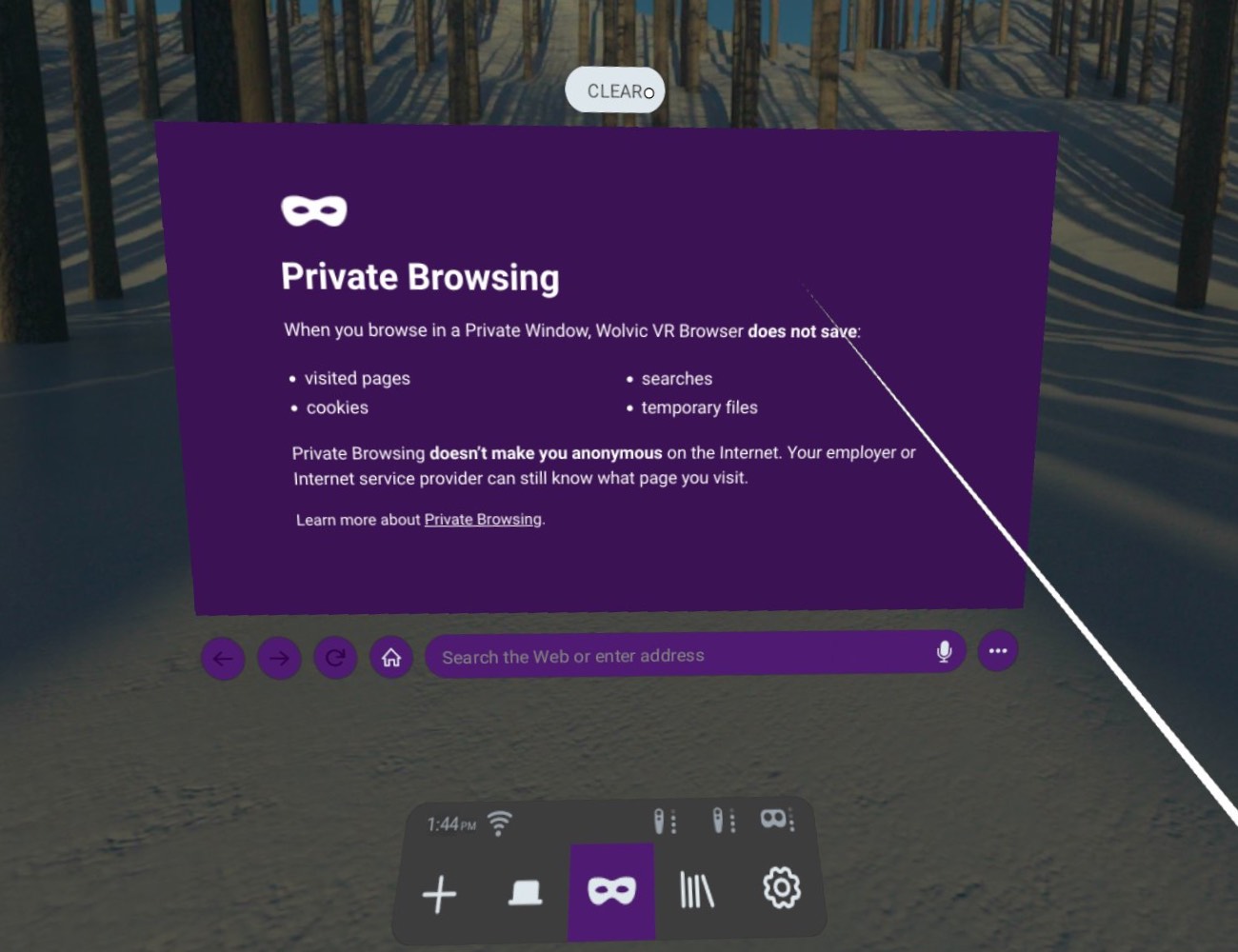Using Private Mode
When in Private Mode, Wolvic will remember your browser history, any account names or passwords you enter, bookmarks you save, or cookies that are set by web sites, only until you exit Private Mode. At that point, it will delete all of the aforementioned things that were set during the Private Mode session. This is recommended if you share the device with other users.
- Select the mask icon in the application tray. This launches a new Private Mode session, distinguished by its dark-purple window and explanatory text.
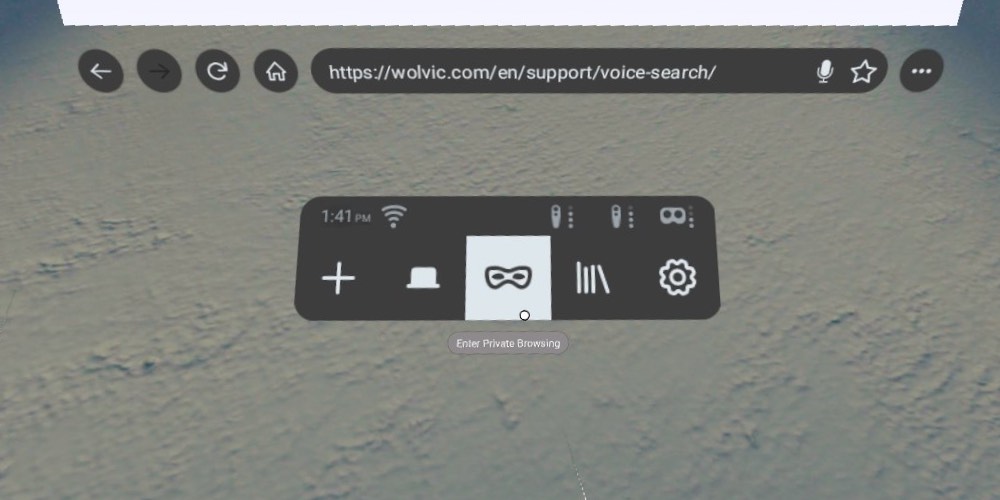
- To exit a Private Mode session, select either the “Clear” button above the Private Mode window or the mask icon in the application tray. All browser history, account names and passwords, bookmarks, and cookies set during the session will be deleted.