Choosing a Search Engine
As of Wolvic 0.9.5, you can choose the search engine Wolvic will use when you enter search terms into the navigation bar (where it says “Search the Web or enter address”) below the main Wolvic window.
- Open the Settings window in Wolvic by selecting the gear icon in the application tray.
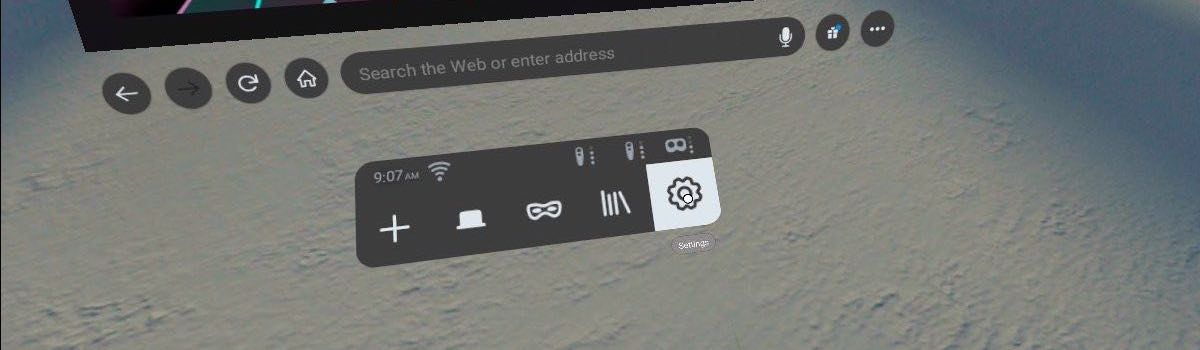
- Select the “Privacy & Security” cell.

- Under “Search engine” setting, your current search engine is shown.
- To change your search engine, select the “Edit” button next to “Search engine”.

- Choose your preferred search engine from the list.
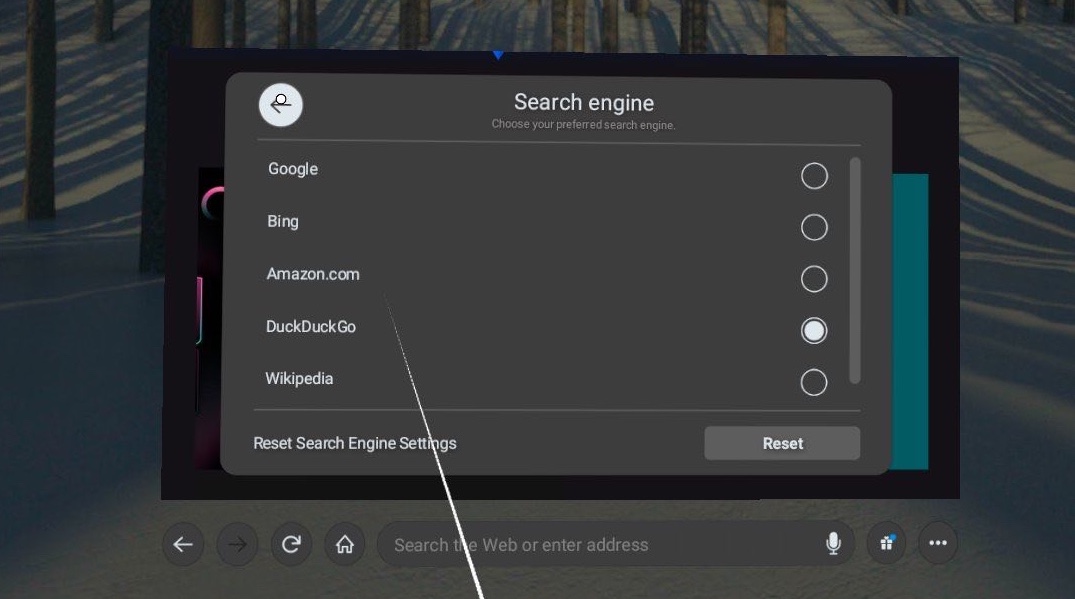
- Use the back arrows (top left corner) to exit the various dialogs.